MVVM is something for me. Databinding your data and behavior so you don’t have any code in your views is for me a nice separation of concepts. However some control’s cannot execute a command for certain events, for example when you select something in a listbox.
Enters InvokeCommandAction, which is a behavior which allows you to invoke a command when a certain event occurs. You can find it beneath Blend’s 4 behaviors:
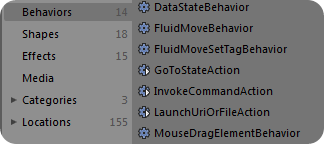
You can attach this behavior to any control, and then select which command to execute when an event occurs. Let’s use a simple ListBox with strings example:
<Window
xmlns="http://schemas.microsoft.com/winfx/2006/xaml/presentation"
xmlns:x="http://schemas.microsoft.com/winfx/2006/xaml"
xmlns:viewModels="clr-namespace:CommandsAndEvents"
xmlns:i="http://schemas.microsoft.com/expression/2010/interactivity" x:Class="CommandsAndEvents.Window1"
Title="Window1" Height="300" Width="300">
<Window.DataContext>
<viewModels:ListViewModel />
</Window.DataContext>
<Grid>
<ListBox x:Name="listBox" ItemsSource="{Binding Names}" >
</ListBox>
</Grid>
</Window>
This window will show a list of names from the following ListViewModel:
public class ListViewModel
{
public ListViewModel()
{
Names = new ObservableCollection<string> { "Jan", "Piet", "Joris", "Corneel" };
SelectionChangedCommand =
new RelayCommand("Test", (item) => ShowSelected((string)item)); // string is the type of the selected item
}
public ObservableCollection<string> Names { get; set; }
public ICommand SelectionChangedCommand { get; set; }
private void ShowSelected(string
item)
{
MessageBox.Show(item);
}
}
Now, if I’d like the ListBox to call the SelectionChangedCommand I simply add the following behavior:
<ListBox x:Name="listBox" ItemsSource="{Binding Names}" >
<i:Interaction.Triggers>
<i:EventTrigger EventName="SelectionChanged">
<i:InvokeCommandAction Command="{Binding SelectionChangedCommand}"
CommandParameter="{Binding SelectedItem, ElementName=listBox}"/>
</i:EventTrigger>
</i:Interaction.Triggers>
</ListBox>
Notice that this allows for arguments to be passed to the command, which then allows you access to any property on the control!