I got an interesting question today here in the classroom. As you probably know, you can in WSS 3.0 create a document library and opt for the Web Part page template as the one sitting behind the New button.
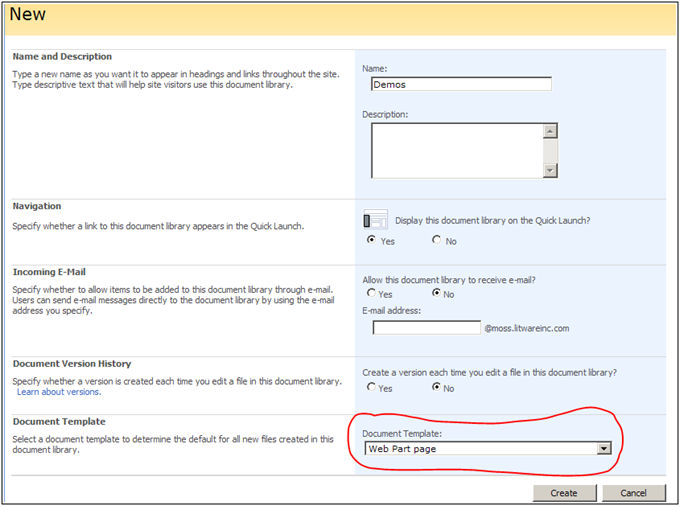
The end result is that you can now create a bunch of aspx pages having each one based on a layout template and just store them in the document library.
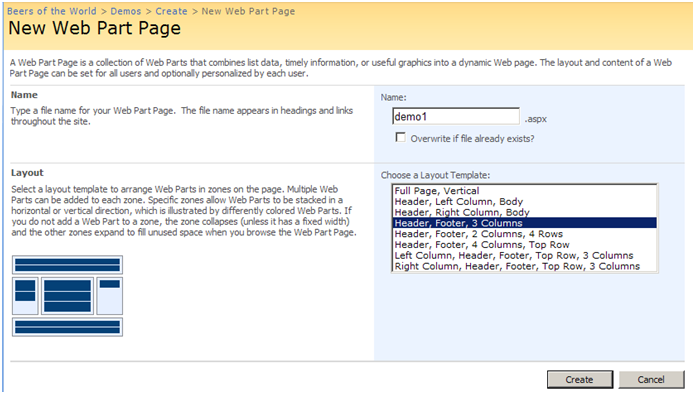
Curiously, these pages follow the same master page as all of the other pages in this site but they do not display the Quick Launch.
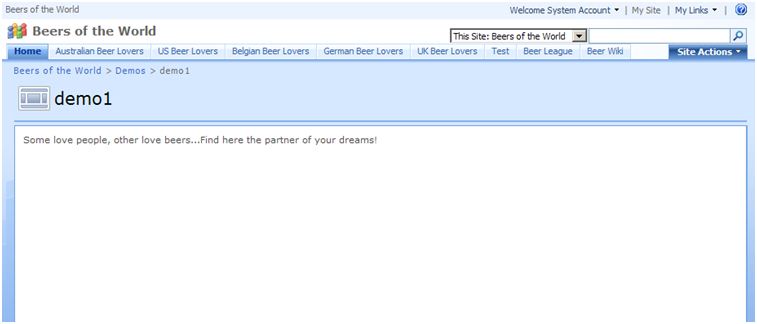
One of the students asked me whether it is possible to have the Quick Launch displayed on these pages because users complained about it. Hey! When users are complaining, we need to solve their issues!
Looking closer into the problem, I noticed that these pages have an empty placeholder that actually overrides what is there in the default.master.
<asp:Content ContentPlaceHolderId="PlaceHolderLeftNavBar" runat="server"></asp:Content>
Open the page in the SharePoint Designer. If you remove this line, you'll have the Quick Launch again visible on the page.
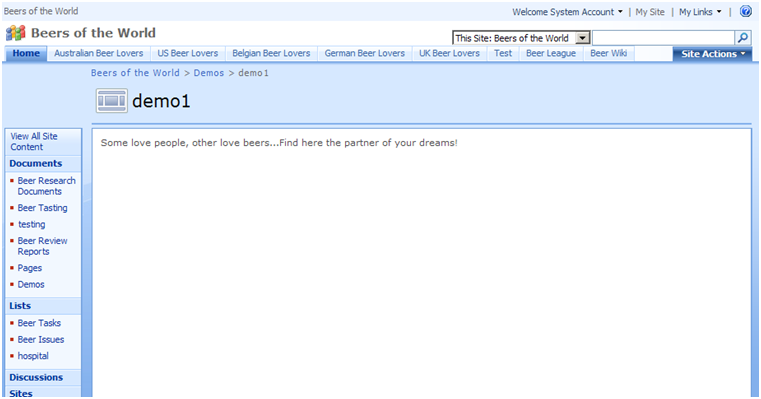
You'll probably have to tweak the table a bit to set the proper width but the Quick Launch is again there! Happy users!
If I'll find the time, I'll work out a new layout template for the Web Part pages that has this by default so that you do not have to touch each of your pages you create this way.