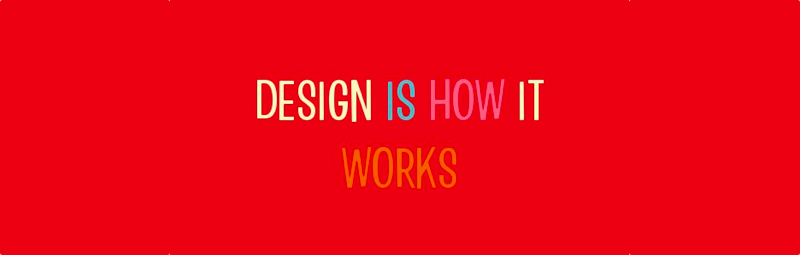
In this post I will highlight the most interesting WWDC14 sessions videos for non-developers. There were a surprisingly high number of session about design & UX that were totally accessible even if you're not a developer. You should obviously start with the Keynote, watch it before continuing with the videos below. And if you want to learn more about Apple's overall strategy, check out the Platforms State of the Union.
Apple has always been strong in the UX & design department & it shows in the following videos. Apple clearly hasn't forgotten Steve Jobs' maxim: "Design is how it works". Many of these videos feature examples from existing apps in the AppStore so it's really easy to follow along. If you want to learn the design methods Apple uses to create great experiences for the user or simply want to see that at Apple design is more than interface polish, check out these sessions.
This is a great & long session outlining some of the core principles Apple uses to design great User Experiences.
In today's world of freemium and free-to-play apps optimizing the In-App Purchase experience can make a real difference to your bottom line. Learn how.
The first-use experience is so important, especially for mobile apps where attention spans are nearly non-existent. This session shows that strong onboarding is more than just adding a tutorial.
Very interesting to see how few technical skills are required to build prototypes the way Apple does.