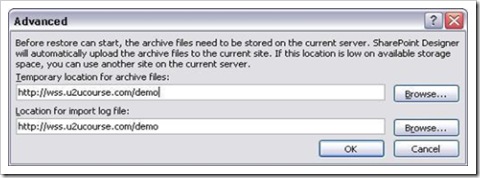If you are playing with the nice functionality in SharePoint, you want to save from time to time the modifications that you already have been doing on a site. Or you could backup your site before you are going to make it available for your users.
Again, you can use SharePoint Designer to backup and restore your website.
Start by opening your site in SharePoint designer, and use 'Site' in the menu bar to go to 'Backup website' in the 'Administration' option:
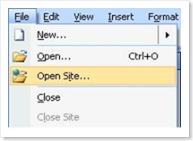


Afterwards you can restore your website: