When setting up mailings I often use Microsoft Word because it is so easy, write the mail message and select your Microsoft Outlook contacts as recipients. The only problem is that these our my personal contacts. It would be very useful if I could create a SharePoint contact list and use these contacts in my mailing.
This is very easy because you can connect your SharePoint contact list with your Outlook. How you can do this is explained in following steps:
1. Start by creating a SharePoint Contact list and fill it up with contacts
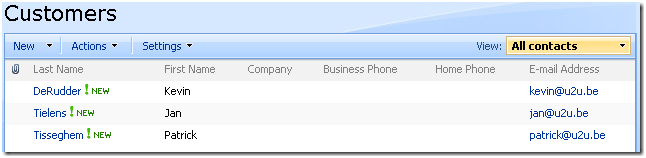
2. Connect this list with Outlook

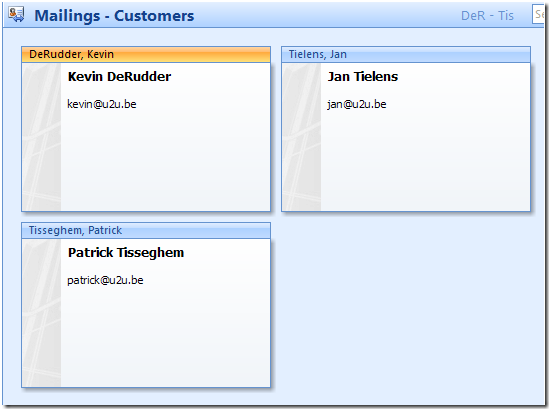
3. Open word and start the new mailing wizard
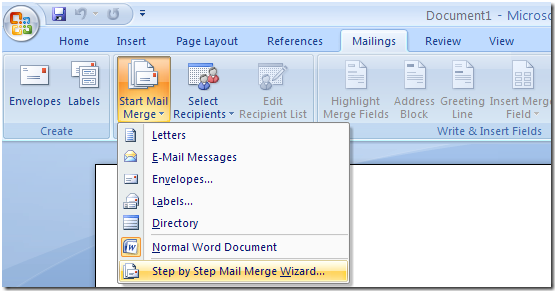
4. Select the type of the mail:

5. select starting document
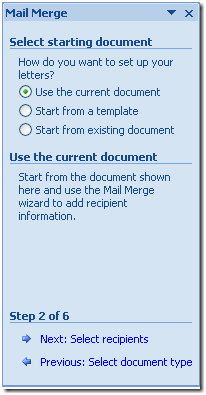
6. Select your contacts.
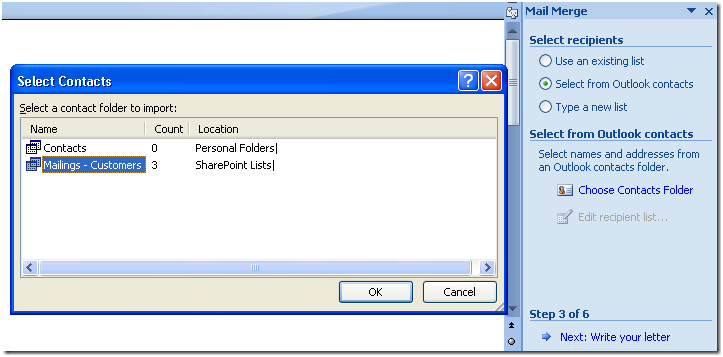
Your SharePoint list will be included
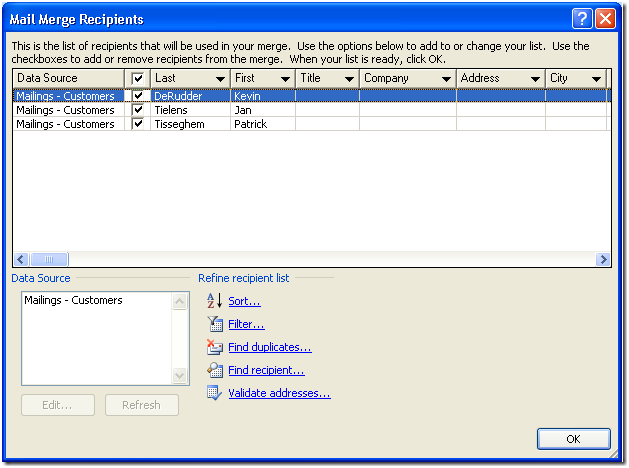
7. Insert Text
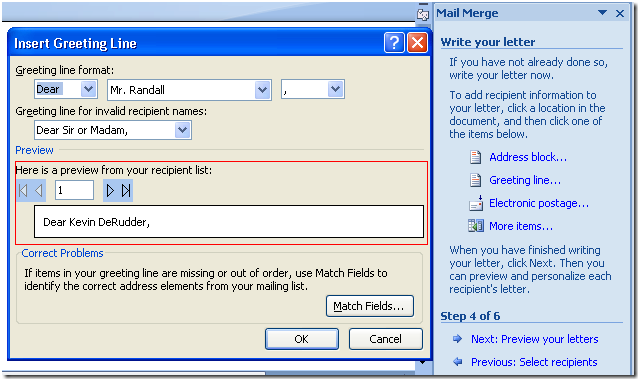
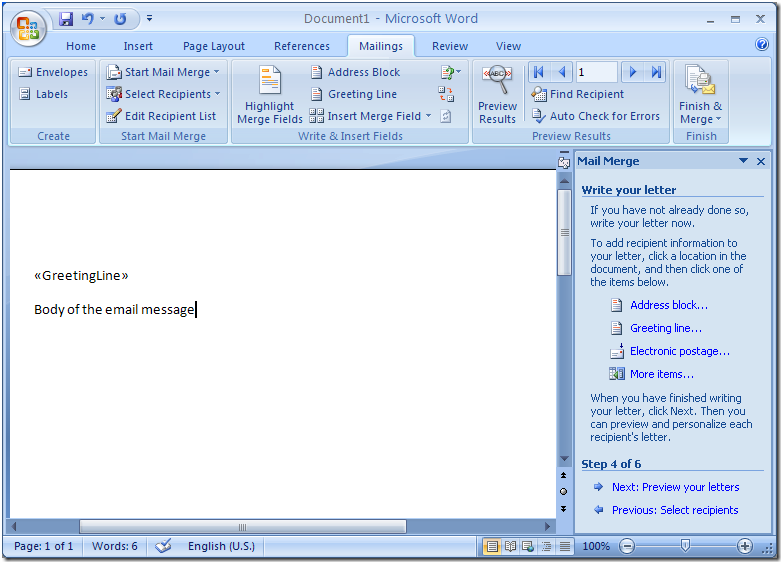
8. Preview the mailings
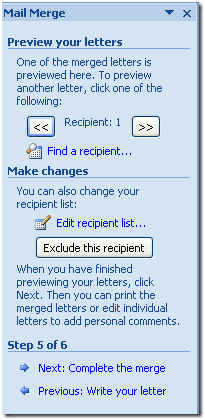
Click on the 'Complete the merge' button to finish the mail merge and send out the emails.
Greetz K.