Last week, while again waiting in the airport, I opened up SharePoint designer to see if there were some hidden treasures which i didn't know.
I found some cool things and, off course, I will share them with you.
The first one that I found was a way to optimize your pages. To give an example, one of the reasons why a page could be slow is that it contains a lot of white spaces, a lot of comments which can make your file size bigger.
To optimize pages that you've created you can use the optimizer from SharePoint Designer. So I've created a site and I'm going to open up the site in SharePoint Designer:
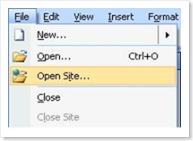
Once the site and a page is open you can click on Tools in the menu and you will find the button to optimize your pages:

This will open up a dialogbox with properties which you can set to optimize your page:

You see options to remove spaces, comments, to remove unused styles ...
So this was the first hidden treasure, keep tuned to see more in next days