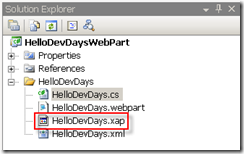Most of the time I use Expression Blend to do my WPF design (don't you? Give it a try!). I only use Visual Studio to hand-edit XAML. I never use the designer. You can choose to have Visual Studio open XAML files in "Full view" (whatever that means). Go to Tools->Options->Text Editor->XAML->Misc. and check the lower checkbox: