I was recently experimenting with Windows 10 for IoT on a Raspberry Pi 3 model B+. You need an insider build for this to work which can be found here. Wifi cannot be used, and there's a glitch in the bootscreen, but otherwise it works as a charm.
So, I prepared 3 Pi's, putting Windows 10 on the SD-cards by using IoT Core Dashboard. All devices run smooth, but when trying to deploy and debug an application from Visual Studio, I'm seeing 3 devices with the same IP-address. After some checking I saw all devices had the same physical address (MAC-address).No idea what caused this. Is it because the SD cards were flashed on the same machine ? That would be weird, because normally this should be hardware-dependent.
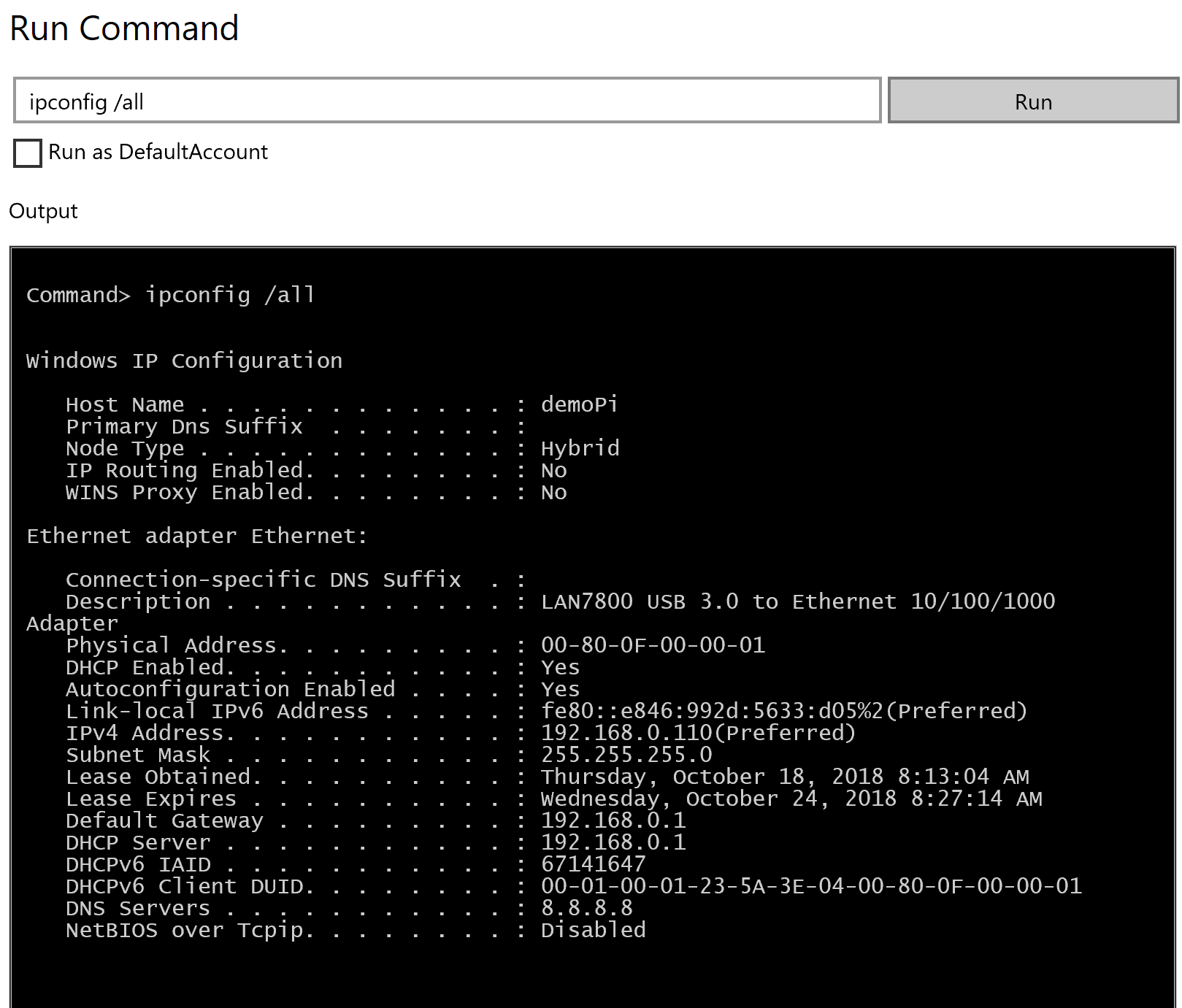 Or is Windows 10 spoofing the MAC address ? . Probably not, because on the interwebs you can find similar problems on other Operating Systems.
Or is Windows 10 spoofing the MAC address ? . Probably not, because on the interwebs you can find similar problems on other Operating Systems.
Well, no problem, let's just change the MAC address. When you search the internet how to do this, you'll find multiple articles that change the MAC-address through the internet settings UI. But that's not available on Windows 10 for IoT. But no prob: you can query the registry for network adapters:
reg query HKEY_LOCAL_MACHINE\System\CurrentControlSet\Control\Class\{4d36e972-e325-11ce-bfc1-08002be10318} /s /f DriverDesc
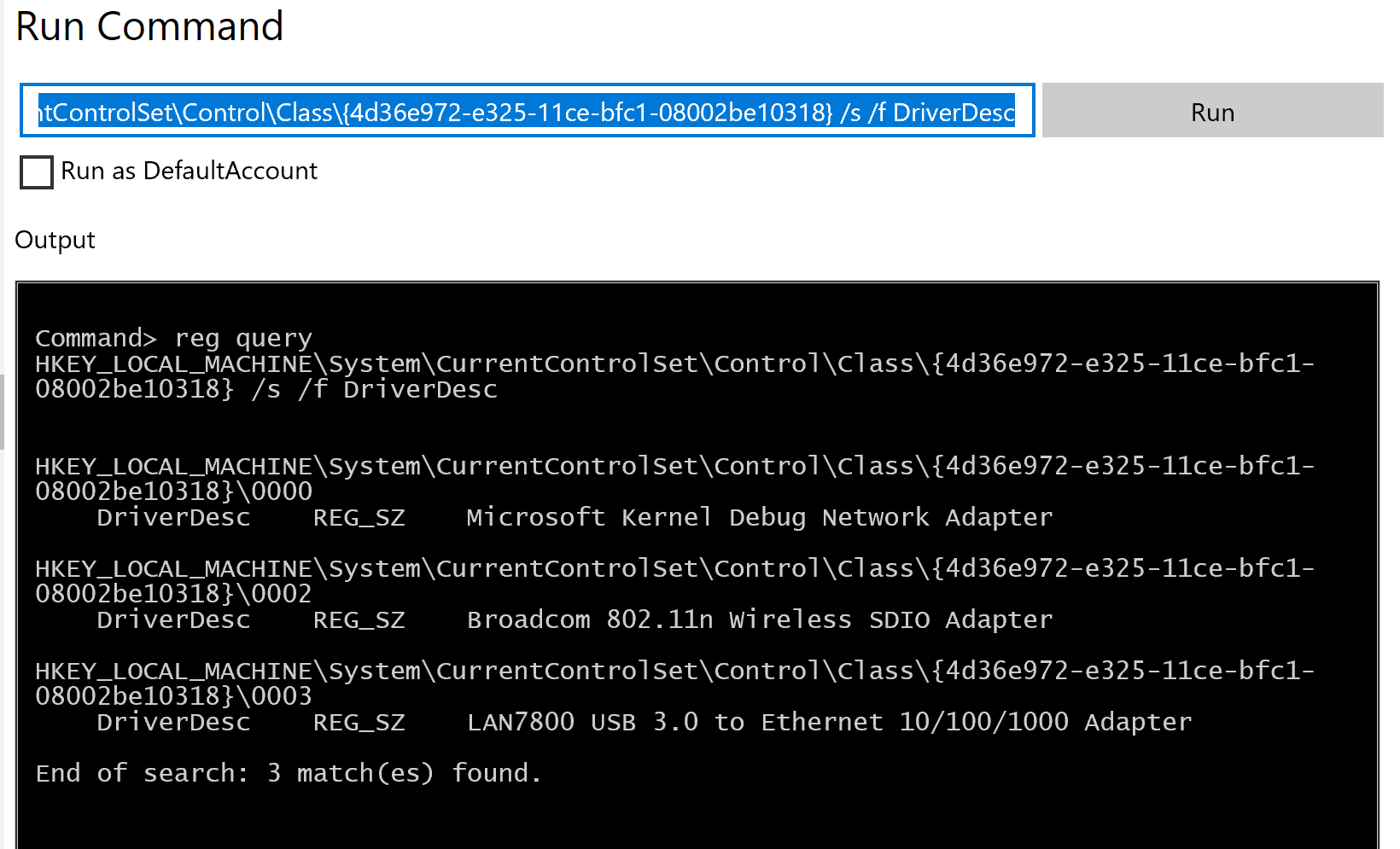
I'm using the third adapter, so for spoofing the mac-address I can use
reg add HKEY_LOCAL_MACHINE\System\CurrentControlSet\Control\Class\{4d36e972-e325-11ce-bfc1-08002be10318}\0003 /v "NetworkAddress" /t REG_SZ /d "00800F000001"
The last string contains the new MAC-address without hyphens. The first 3 numbers (octets - 8 bits) stand for the manufacturer, so I did not change that. The rest I just changed into 000001, 000002, etc...
Rebooted, and my device get other IP addresses now. Me Happy !
And thanks to my Colleague Els Putzeys for helping me with this problem !