I recently did some development for Android using Xamarin in Visual Studio for Windows. Last time I did this was some months ago, so I was pleasently suprised to see some changes, like a.o. a new Android Device Manager. But unfortunately I also got an unpleasant surprise : the Android designer no longer worked. Or at least: it showed me a blank screen, sometimes with the contours of the screen I was designing. And when clicking where I expected a button, I saw the contours of the button.
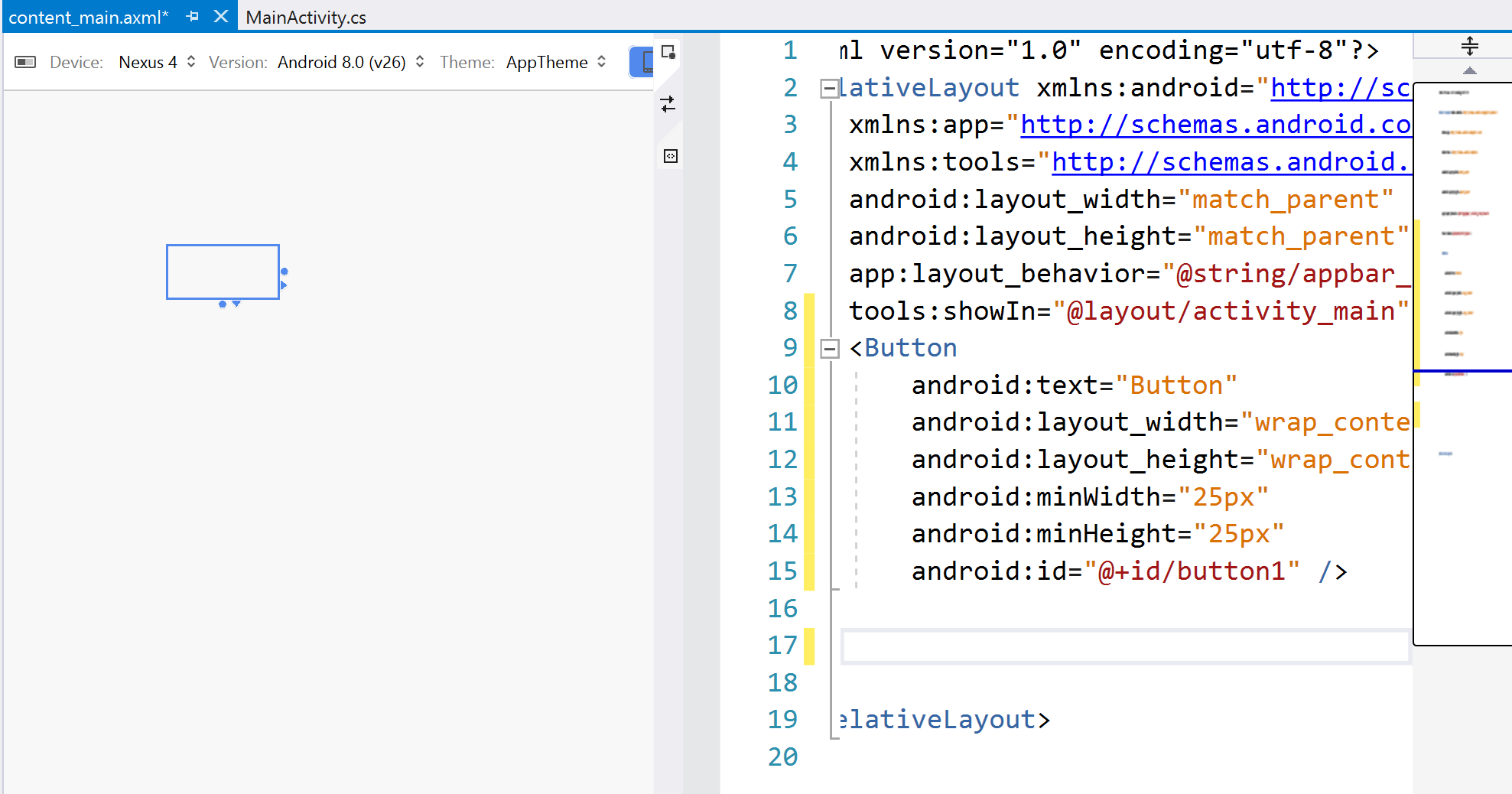
Not really usefull when you need to create some more complex design. After making sure I got all the necessary updates, and new versions of whatever Android has, the problem maintained.
After some testing I tried to open Visual Studio using another graphics processor. My Visual Studio was using integrated graphics by default. But when opening Visual Studio with NVIDEA my designer popped up without problems.
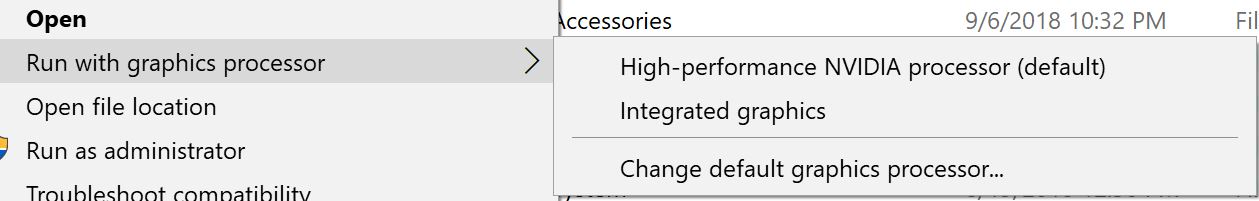
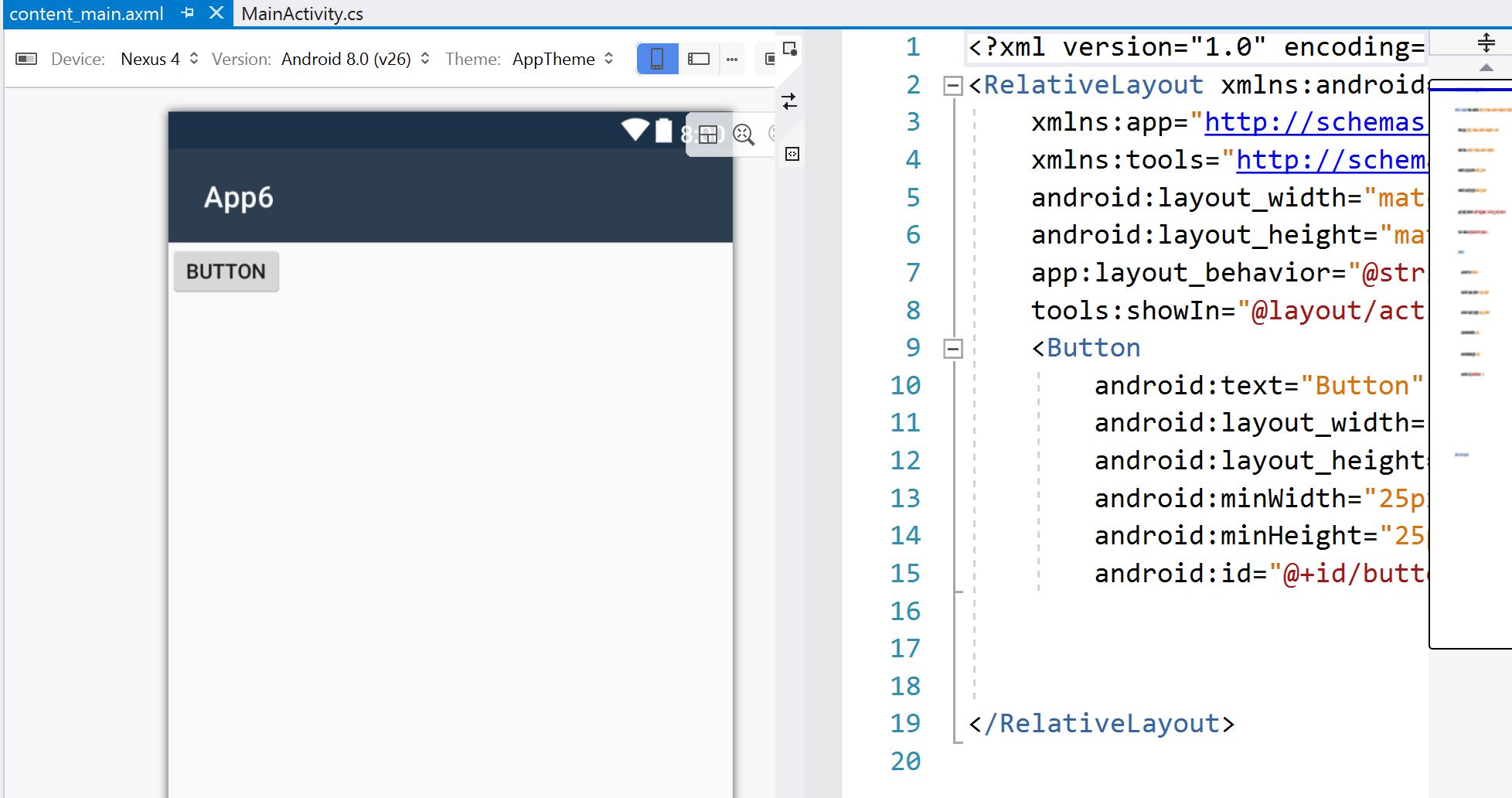
So, simple solution if you encounter the problem: make sure you set NVIDEA as your default graphics processor for Visual Studio