When you use LINQ to SQL or Entity Framework you might wonder from time to time what the actual SQL is that was generated by the runtime. Both frameworks have their specific way to allow you to look at this, but require some extra code. Of course you shouldn’t forget to remove this code.
Visual Studio 2010 Ultimate gives you another way to look at the generated SQL, without having to change to code. When you turn on intelli-trace, the intelli-trace log will show you the SQL.
For example running some LINQ to SQL code will show up as:
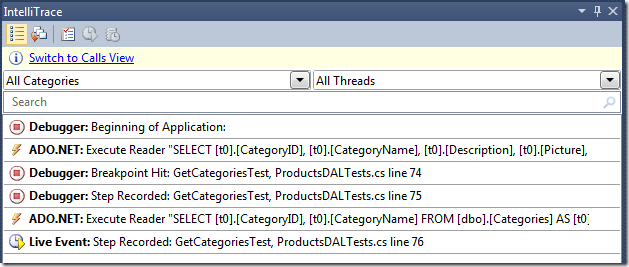
The ADO.NET entries show the actual query being executed. Note that older queries will also show in here, so if you forgot to look at the query at time of execution, you can scroll back to it later!