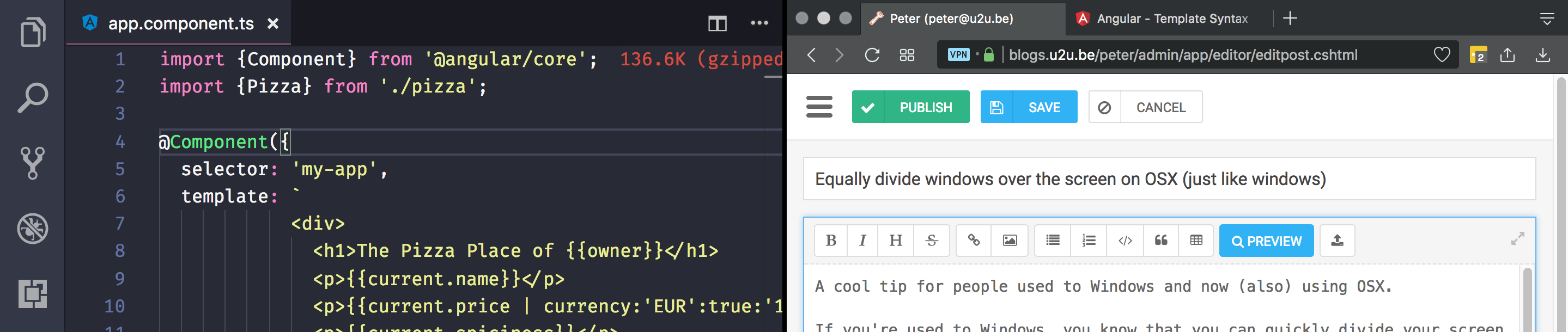
A cool tip for people used to Windows and now (also) using OSX.
If you're used to Windows, you know that you can quickly divide your screen into two windows using the Windows-Arrow (left or right arrow) keys. I really miss this feature on my Apple machine, but it actually is a built-in feature. As I now just discovered!
To make one window take half the screen, click and hold the green (full-screen) button. Now you can drop the screen into the left or right half. The other half now turns into the 'mission control' screen allowing you to select the window you want into the other half.
If you want to give one window more room, the center of the screen is draggable and both windows with resize with it.
To get out of this mode, click the green button again.
Simple.