The Dynamics CRM Engineering for Enterprise (CRM E2) Team has released the Microsoft Dynamics CRM Developer Toolkit this week. This toolkit has some really nice features integrated right into Visual Studio 2008!
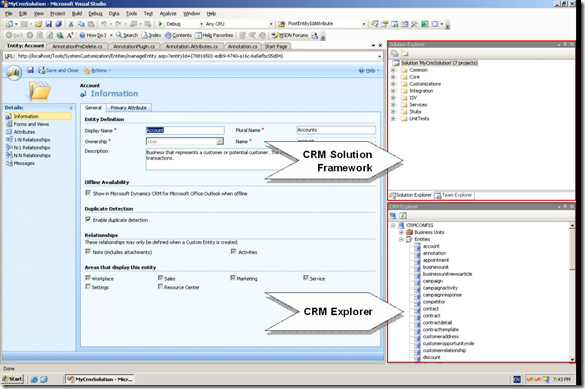
* Image Source: Customizing CRM By Using the Microsoft Dynamics CRM Development Toolkit.
One of the three components of the toolkit is the CRM Solution Framework. You could see this framework as a Visual Studio Solution template for Dynamics CRM Development. Using a command line tool it generates a solution with a bunch of Visual Studio projects. These help you organize your Dynamics CRM extensions.
A second aspect of the CRM Solution Framework is its integration with MSBuild scripts to enable Dev and Daily Builds and support Continuous Integration techniques. Amongst others, these make sure that the entire development team is performing the tasks they are expected to do before checking in any of the code in a source control system (getting the latest version, importing CRM configuration & data, Code & Source Analysis, Plugin registration, Unit testing, …) and thus simplifying teamwork and collaboration on your CRM extensions.
Note: Although the CRM Solution Framework offers you a really fine project structure, it might seem quite heavy and complex at first (especially if you are not accustomed to similar enterprise environments). As an alternative I can definitely recommend the solution architecture described by David Yack in his book:
CRM as a Rapid Development Platform. What’s more, I can actually recommend the entire book to any Dynamics CRM Developer. I think this is the only IT book I have ever read from beginning to end.
By the way: The chapter describing that structure, The Developer and Team Workspace, is available as a free chapter
here.
Furthermore, the generated projects in the CRM Solution Framework also contain helper and wrapper classes. They get you started even faster! You can generate more of them by using the CRM Explorer. Having said that, you now probably realize that the CRM Explorer is much more than a tool to explore your CRM environment. As you can see in the next screenshot, it also allows you to
- Execute all standard CRUD (Create, Read, Update, Delete) operations on the CRM schema from within Visual Studio.
- Configure Security Roles and Business Units.
- Import, Export and Publish Customizations.
- Generate wrapper classes to simplify development against Dynamics CRM entities.
- Generate Plugin code, ready-made for a selected entity and operation.
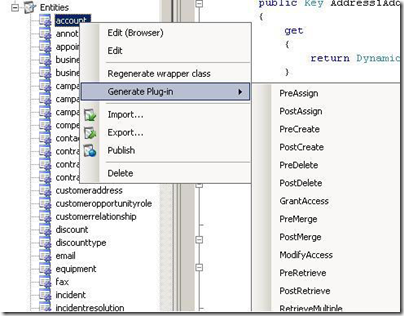
* Image Source: Customizing CRM By Using the Microsoft Dynamics CRM Development Toolkit.
A third component is the Deployment Tool. I have not looked at this one yet, so here is how the documentation describes it:
The Deployment Tool provided with the CRM Toolkit assists in deployment and maintenance of Windows installer packages across multiple environments.
Thanks Microsoft CRM E² Team!