One of my students (thanks, Stefan!) discovered during the PowerBI course a bizarre localization issue in the DAX editor of Excel and SQL Server Data Tools, which is easy to replicate:
Install Office 2013 or SQL Server data tools on a machine with a locale which uses a comma as decimal separator (I’m from Belgium, a Belgian locale will do).
Then create a Power Pivot model, add a table to it, and in the Table editor create a calculated column which uses at least one parameterized function. In this function provide as an argument the constant string “,”. For instance you could use as an expression =IF(1=1;”,”).
As soon as I enter this in the editor, the editor replaces the constant string “,” with “;”, but still shows in the outcome the correct value “,”.
Something similar happens when I type a dot as constant string.
When this is what I type in Power Pivot:
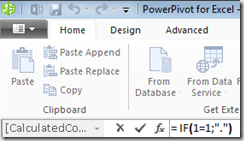
This is what I get when I press enter in the expression editor:
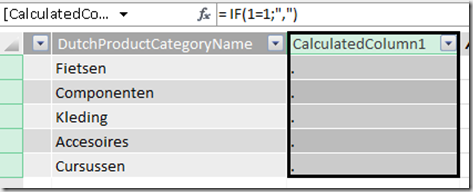
Notice how the formula in the editor uses a comma instead of a dot, but the evaluated expression (CalculatedColumn1 in my case) uses the dot I originally typed: what I see is not what I get. And to make things worse: when I edit the formula (e.g. adding an else parameter), it really starts to use the comma I never typed, and replaces in the expression the comma with a semi-column I never typed nor see in the evaluated column:
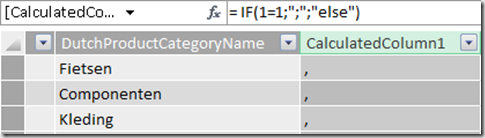
So, be careful when using constant strings “.” or “,” in DAX!