Before I give office demo's I ask the people what they think about the new user interface (ribbon, tabs, ...). Everybody likes it, but it is sometimes hard to find some stuff back again, specially in the beginning.
If I don't find a feature directly, I use the interactive guide of Microsoft.
With this guide you can select the feature in 2003 and it will show where you can find it in office 2007. FYI, it is a Flash application, probably the next version will be Silverlight, or that is what I hope :-).
1. Start the Interactive guide:
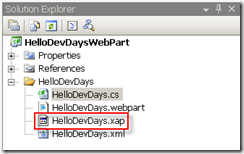
2. Go to the functionality that you want to look for in office 2007:
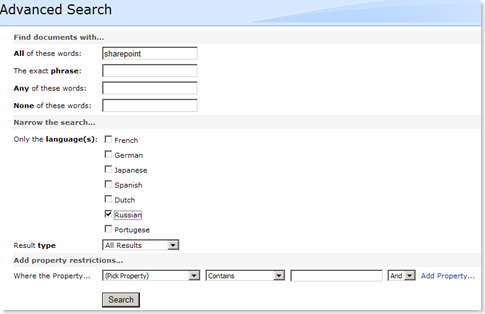
3. The following screen will show where you can find it in 2007
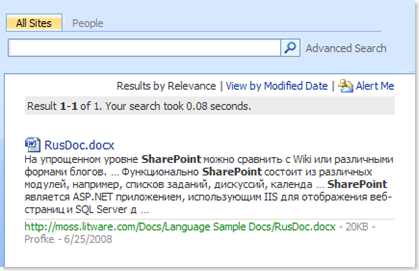
You can even download a tool for excel, powerpoint ...
Kevin.