Always interested in products that target developers building applications that either integrate with or are built on top of the Office 2007 client, we decided to evaluate a product called Add-In Express 2007 for VSTO.
What is the product all about?
See Add-In Express as a way to increase your productivity when building extensions for the Office clients (both the Office 2003 and Office 2007 clients). Of course, the Visual Studio Tools for Office 2005 and the second edition help you a lot already but very often, as a developer, you want to get more support. Add-In-Express is a Visual Studio 2005 extension that is quick to install and supports you a bit more than VSTO when building the add-ins you need to get those extensions developed.
What can you do with Add-In Express?
As the name implies, the type of application you build with Add-In Express are add-ins. During the evaluation of the product, we developed several add-ins (Word and Outlook) and I must say, we had a lot of fun doing it. (Yes! Building add-ins can be something one can enjoy J)
When starting a new project with Visual Studio 2005, Add-In-Express offers you several project templates. The add-in project comes with a designer module and a setup project, just like when working with the Visual Studio Tools for Office. But there is more support in the designer of Visual Studio 2005. On the designer you can add ribbons, command bars, buttons, etc by a simple right-click of the mouse, as illustrated in the picture below.
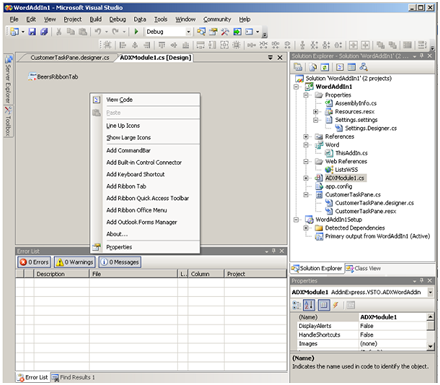
When adding components or controls on the designer, there is the option to configure numerous properties using the traditional VS.NET way. With this approach, you can build Office 2007 ribbon extensions and custom task panes with a breeze.
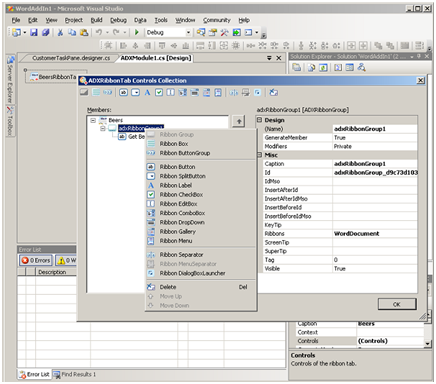
Conclusion of the eval team here at U2U: nice product that although very focused on one type of development, can give the productivity you seek when building extensions for the Office 2007 clients. From the eval sessions, I certainly remember the designer experience for building custom ribbon extensions.