I don't know if this feature already exists but I took the time to create an RSS manager.
When you want to enable RSS on a list or a Document Library you need to go to the list itself. This is not a hard job to do when you don't have many lists or libraries. With this feature you can manage this by just opening a page from the site settings.
You can download the RssManager package by clicking here.
Walkthrough time J.
-
Install the feature using following command line statements
stsadm -o addsolution -filename "C:\RssManager.wsp"
stsadm -o deploysolution -immediate -allowgacdeployment -name RssManager.wsp
stsadm -o activatefeature -filename rssmanager\feature.xml –url "url of your site"
- Create a new Site based on the Team Site Template
- Go to the settings page by clicking on "Site Actions" and "Site Settings"
- On the page click "RSS Manager"

- Once you are on the page you can mark a checkbox to enable RSS on a list or uncheck to disable RSS on the list or library
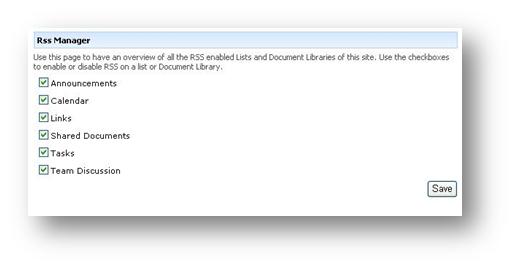
Yet another feature that will make your SharePoint life better.