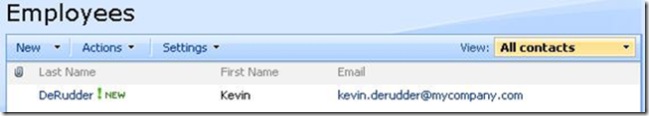Today I had the question if the email address could be generated automatically in a contact list. The reason for this question is because the email address is just a concatenation of the first name and the last name and the company added to it. So in my case would this result in 'kevin.derudder@mycompany.com'.
With the calculation field this is a piece of cake. So Start by creating a contact list and add a new column to it based on a calculation field.
In the formula text field, type following formula: LOWER(CONCATENATE([First Name], ".", [Last Name], "@mycompany.com" ))
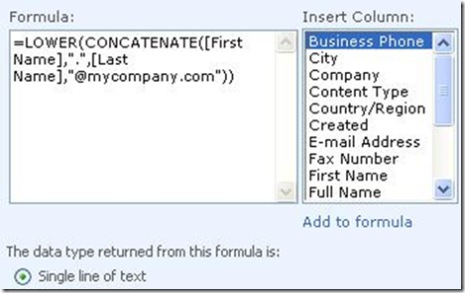
This will result in: