This time I developed a feature to inspect the different properties of a SharePoint web. You can download it here.
As the U2U CAML Query Builder and the U2U List Properties feature, it has been packaged in the U2U SharePoint Solution package, which you can download here.
To use the feature you have to navigate to the Site Settings page of the web. Under the Site Administration section you find the hyperlink Site Properties.
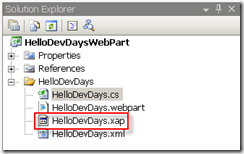
This brings you to the page where you can inspect all properties of the current Web. They are all divided in sections. The first section is the Site Properties section. This section lists all simple properties.
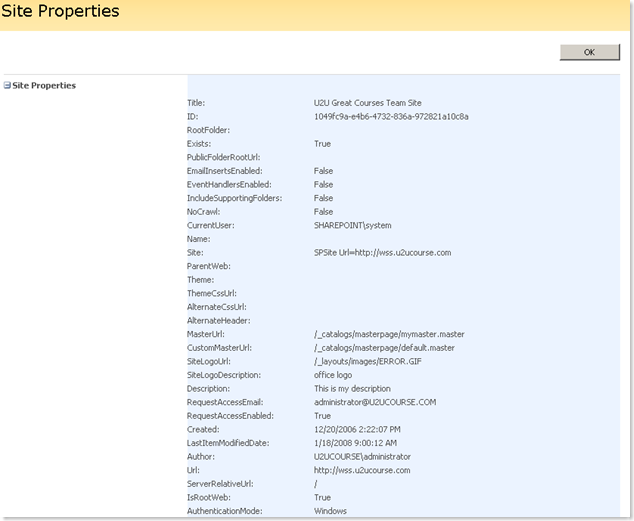
All properties returning collections can be found in the subsequent sections, which are all collapsed.
The second section is the Lists Properties. There you can find some important list properties of all lists defined in the web.
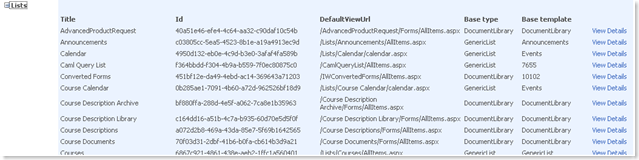
If you want to see more detailed information, you have to click the View Details hyperlink. This will bring you to the List Properties page of the selected list.
Lower you can also find the Content Types section. The most important properties of each content type is listed in a table. If you want to see more details about a certain content type, you can click the View Details hyperlink. This will display a section where you can view details about the Fields included in the content type, the SchemaXml and even the Inheritance tree of the content type.
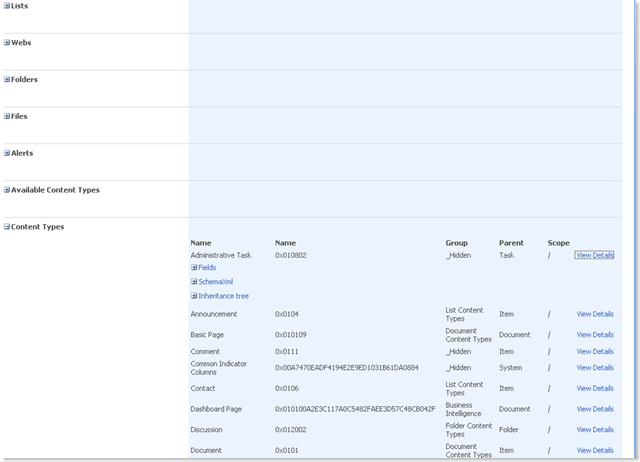
When scrolling further down, you encounter the Features section. It is developed in the same way as the other sections: the most important properties are listed in a table. If you're interested in more detailed information you can click the View Details hyperlink. If the feature in question depends on other features, you can check the dependencies in the Feature Dependency sub section. You will not only see the feature id but also the name of the feature, which has been included for clarity.
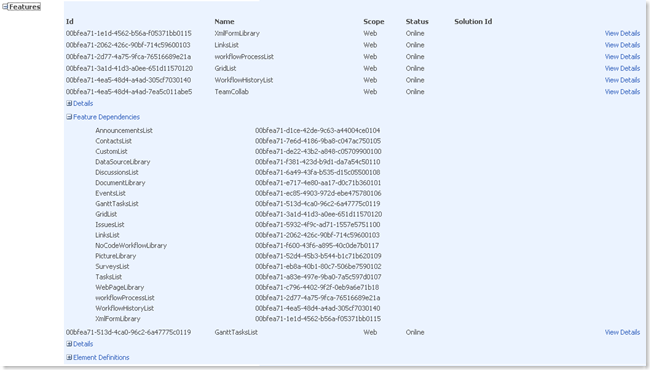
Scroll further down and notice the Users and Groups section. When you click on it to expand it you will see that this section groups Web properties like Users, Site Users, Groups, Site Groups, Associated Groups, etc.
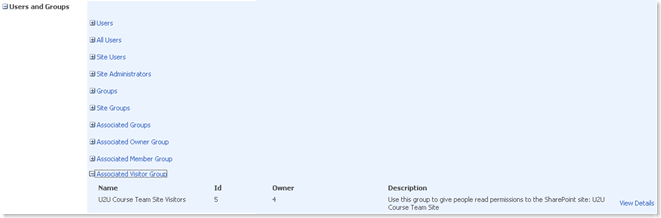
The same counts for the Permissions section: it groups all web properties that have to do with permissions
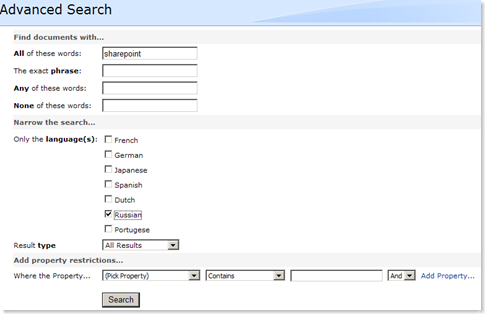
The Workflow Templates section lists all workflow templates with their properties
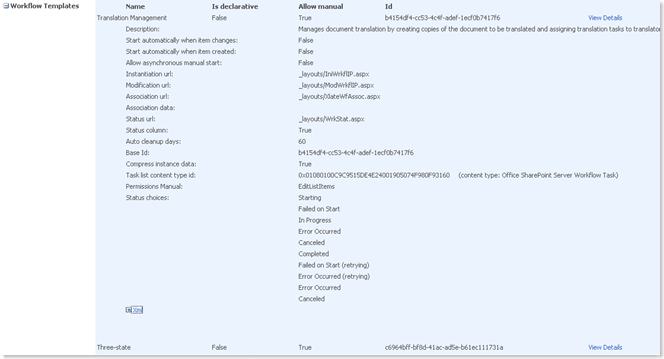
Other web properties that can be viewed in this page are:
- sub webs
- Folders
- Files
- Alerts
- Available Content Types
- Event Receivers
- Fields
- List Templates
- Document Templates
- Modules
- Properties
- All Properties
- Recycle Bin
- Regional Settings
- View Styles
- Data Retrieval Services Settings
If you have remarks or if you would notice a property I forgot to include in this feature, please don't hesitate to contact me.
Hope this feature can help you when developing SharePoint solutions!