While working on my latest SharePoint 2007 project, I whished several times that I had a page where I could consult certain list properties, like content types and field properties. So I recently developed a new feature that can be useful to other SharePoint 2007 developers. You can download it here.
The zip file contains a solution package named U2UPropertyPagePackage.wsp and two bat files (install.bat and install.bat in which you only have to change the location of the package and the url to the SharePoint site on which you want to activate the feature).
The feature adds a hyperlink to the List Settings page.
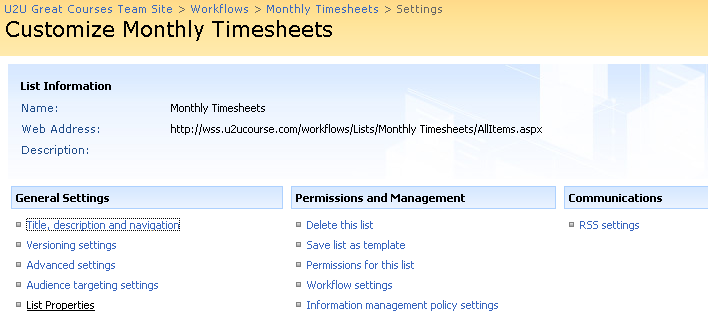
When you click it, a page containing all sorts of list properties are shown. The simple properties are shown in the List propeties table:
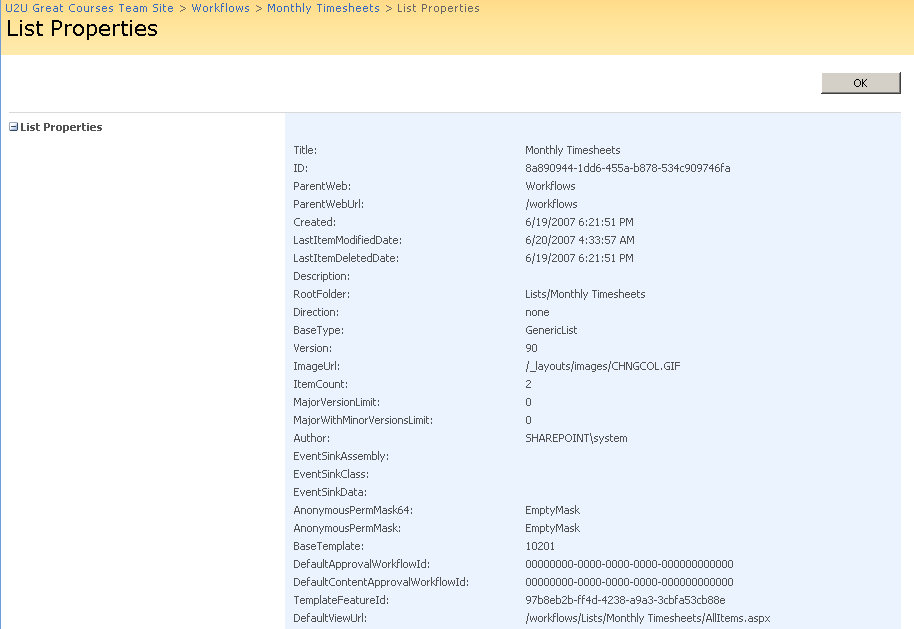
The collection properties are shown in expandable panels.
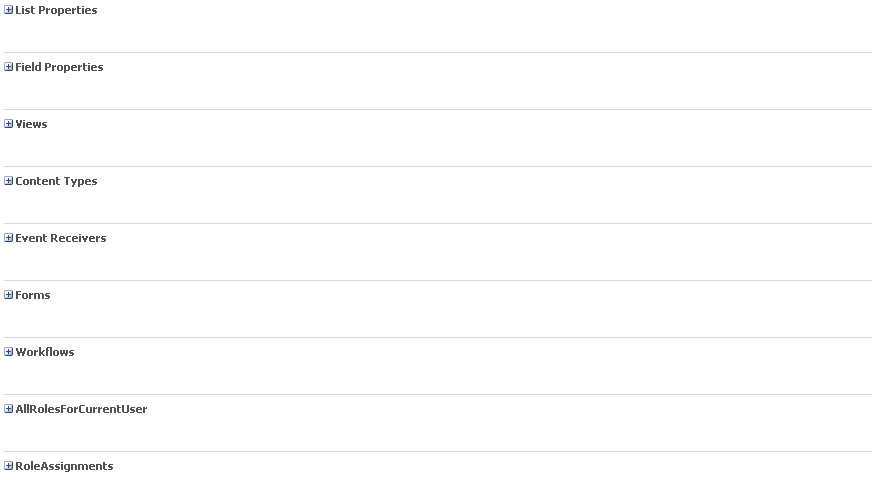
You can click the + sign to view the details. Take for example the Content Type properties.
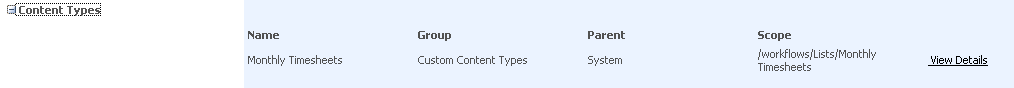
Some of the panels contain a table with a View Details hyperlink in the last column. You can click this hyperlink to see more detailed information.
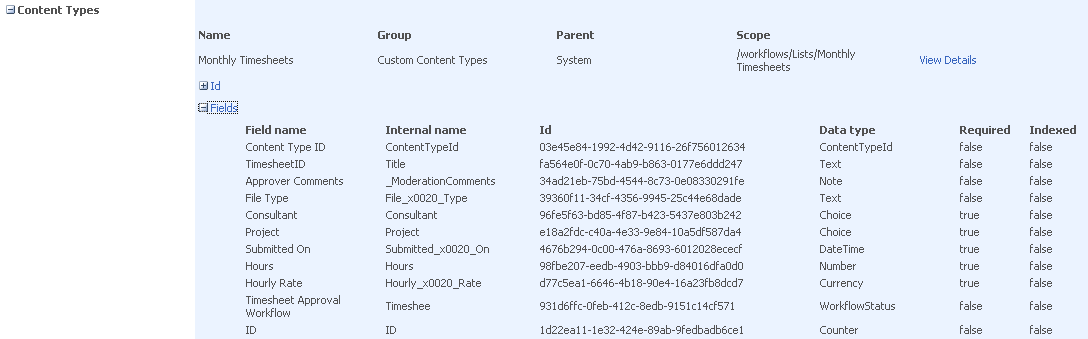
You also get detailed information about the workflows that are active on the list.
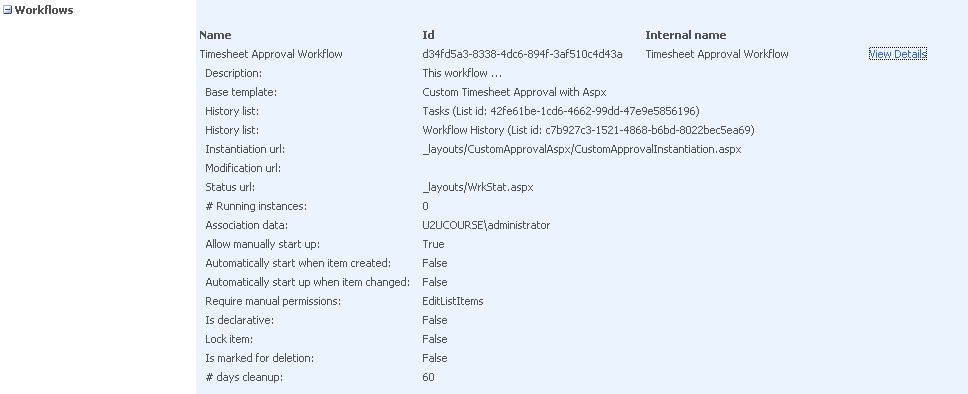
Click the OK button to return to the Settings page or click the breadcrumb to return to your list or site. Do you know how you can dynamically add a breadcrumb to your custom pages? Well, it wasn't an easy job.
You can download the feature here. It can coexist with my other feature U2U SharePoint Developer Additions
I hope this feature can help you with your work when you are in search for a certain property value like a field ID, an internal name of a field, or the ID of a content type.